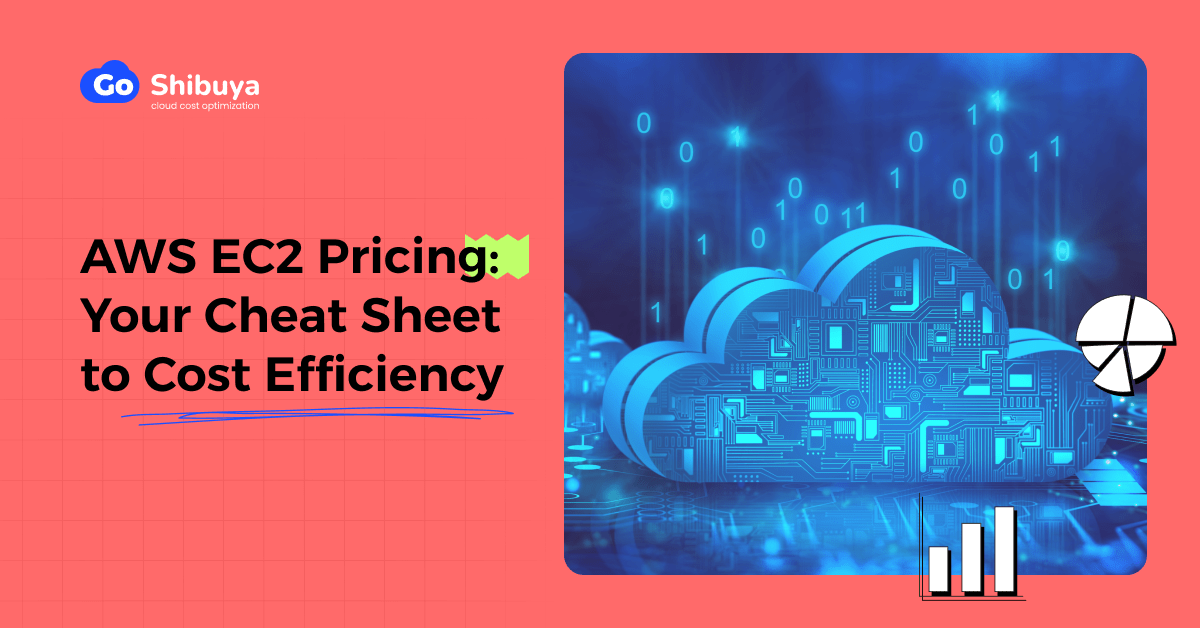Amazon EC2 (Amazon Elastic Compute Cloud) is undoubtedly one of the most widely used AWS services across the globe. AWS EC2 pricing is based on several factors, such as the instance type, AWS Availability Region, the pricing model you choose, and many more. The abundance of different instance types, the variety of existing pricing models, and price variations across AWS Regions and Availability Zones make it challenging for businesses to manage their AWS EC2 costs effectively.
In this blog, we’re going to provide a deeper insight into the different AWS EC2 pricing models and overview some helpful tried-and-true strategies you can employ at your organization to optimize your AWS EC2 usage costs and make better-informed decisions about your overall AWS spending.
Uncover opportunities to optimize your cloud, simplify cloud management, and reduce costs.
What is AWS EC2?
AWS EC2 (Amazon Elastic Compute Cloud) is one of the core services of the AWS ecosystem. It provides high-performing, scalable, and cost-efficient compute capacity in the AWS cloud, enabling businesses to develop and deploy applications faster, with no need for upfront hardware investment.
With AWS EC2, you can launch virtual servers and run multiple applications while scaling up or down as needed to align with your computing requirements and peak periods. Due to its flexibility, AWS EC2 enables you to choose your own operating system and different types of instances, each having its own memory, CPU, and storage configurations.
Manage your single or multi-cloud infrastructure and cut down on your cloud bill.

How is AWS EC2 Priced?
To maximize the ROI of your cloud budget, it’s essential to understand how AWS EC2 pricing works. It depends on multiple factors, including the pricing models that we’ll explore below, the instance type, and regional price differences. Plus, there are also additional costs for data transfer, elastic IP addresses, and EBS Optimized Instances that may add up to your total AWS EC2 bill. The biggest challenge, though, lies in choosing the right pricing model.
AWS EC2 Pricing Models
AWS EC2 offers different pricing models to choose from, each having its own benefits and suited for different use cases:
- Spot Instances
- On-Demand
- Savings Plans
- Dedicated Hosts
- Reserved Instances
Here’s an overview of each model to help you select the right one for your unique business needs.
Free Tier
For those who are just starting out with AWS EC2 and want to gain hands-on experience with it before taking on a long-term commitment, Amazon provides three types of free offers on over 100 products. You can either opt for a short-term free trial, take advantage of 12-month free special offers, or always free offers that do not expire. You can also choose to use mainly micro instances to ensure you don’t exceed the capacity of the free tier.
Spot Instances
Following AWS EC2 free tiers, Spot Instances is the next cheapest pricing model – these are available at up to 90% lower than On-Demand Instances. With Spot Instances, you are literally using someone else’s unused capacity in the AWS cloud until AWS takes it back for other consumers, which may lead to service interruptions.
That is why Spot Instances are mostly recommended for fault-tolerant, stateless, or flexible applications such as test and development workloads, web servers, CI/CD, containerized workloads, or high-performance computing (HPC).
The pricing for Spot Instances is not fixed and changes based on supply and demand across different Availability Zones. You are required to bid to provision your instances – and when those are in high demand in a particular region, you have to increase your bid to stay competitive. You can use the instance only when your maximum bid is higher than the offered Spot Price.
The downside of this pricing model is that your Spot Instances are interrupted if others outbid your maximum price when the demand increases or the supply decreases. Moreover, in that case, AWS EC2 automatically switches to more expensive On-Demand pricing, putting an extra load on your budget.
On-Demand Pricing
On-Demand pricing is the default EC2 pricing option that offers great flexibility. Depending on which On-Demand Instances you run, you pay for compute capacity per hour or per second. Without any up-front payments or long-term commitments, you can choose any instance type and size, and you basically pay only for what you use while being able to scale your resources up and down as needed.
On-demand prices are available for all AWS Availability Zones, Regions, and operating systems (Windows, Linux, and RHEL). The tradeoff is that it’s a more expensive option compared to other EC2 pricing models.
Given the specifics of On-Demand Pricing, it’s mainly recommended for urgent deployments, temporary processes, applications with unpredictable or widely fluctuating workloads that cannot be interrupted, applications with workloads that run 24/7, or simply if you want to get started with EC2 and test how it works.
Savings Plans
Saving Plans is a flexible pricing model that allows you to save up to 72% compared to On-Demand prices by committing to a consistent amount of usage in dollars per hour for one or three years. You can choose between the two types of Savings Plans (the discount amount will also depend on whether you pay for the entire plan upfront, partially upfront, or monthly):
- Compute Savings Plans: These can help you save by up to 66% and apply to multiple AWS regions, instance families, instance sizes, and operating systems, as well as different AWS Services like Fargate, Lambda, and SageMaker.
- EC2 Instance Savings Plans: These come at the lowest prices but require you to commit to the usage of individual instance families in a specific Region; however, you can change your usage between instances within a family of that region over your contract term.
Savings Plans are typically recommended for workloads with predictable and consistent usage, those who want to use different instance types across different locations, and those who are willing to commit to using compute services over the long term.
Dedicated Hosts
A Dedicated Host is a physical EC2 server that provides instance capacity that is specifically dedicated to your use. That allows businesses to take advantage of the public cloud and the cost-saving of using their own server-bound software licenses (such as Windows Server or SQL Server license).
These are best recommended for companies seeking to maintain compliance requirements and minimize hardware sharing for security reasons and those looking to save on licensing costs.
The price of a Dedicated Host may vary based on region, instance family, and payment options and can be purchased On-Demand per hour or as part of a Savings Plan.
Note: If you purchase a Dedicated Host on a reservation basis for one or three years, you can save up to 70% off On-Demand pricing.
Reserved Instances (RIs)
When committing to consistent usage over one or three years, with Reserved Instances, you are able to achieve significant savings compared to On-Demand prices. You can also reserve capacity in a specific Availability Zone and launch new instances whenever needed. With Reserved Instances, you can choose between one of the three instance types that is best suited to your application needs:
- Standard RIs: These enable you to save up to 72% vs. On-Demand pricing.
- Convertible RIs: Convertible Reserved Instances offer a discount, potentially up to 54% off On-Demand pricing, and enable you to change to certain other instance types and modify the attributes of your Reserved Instance during the contract period.
- Scheduled RIs: These allow you to reserve capacity for use on a periodic basis (daily, weekly, monthly) with a specified start time and duration for a period of one year.
Similarly to Savings Plans, you can pay all upfront, partially upfront, or monthly with no down payment. Naturally, the higher your upfront payment, the higher your savings. When you purchase a large amount of EC2 RIs in a specific AWS Region, you can take advantage of volume discounts on your upfront fees and hourly fees for future purchases (5% discount for $500,000 to $4M and 10% for $4M to $10M).
RIs can also be purchased at even bigger discounts from the AWS Reserved Instance Marketplace, where third parties and AWS customers sell their unused RIs, which provides more flexibility and savings for growing businesses that are unable to accurately predict their workload needs in advance.
Best Practices For Reducing EC2 Costs
Cutting down on your AWS EC2 costs involves strategic planning, continuous monitoring, and ensuring you are using the right AWS tools and services. Here are some best practices to pay attention to:
AWS EC2 Auto Scaling
Taking advantage of Amazon EC2 Auto Scaling enables you to automatically adjust (remove or add EC2 Instances) based on demand in response to current application loads.
E.g., you can automatically scale back EC2 instances on a fixed schedule during a weekend.
It helps you ensure that you have just the right amount of EC2 instances available to handle the load of your applications and are not paying for the idle resources over the periods of low demand. That can be done by means of Auto Scaling Groups or setting launch configurations.
Right-Sizing
Right-sizing means selecting the most appropriate instance type aligned with the particular requirements of your application. By matching the capacity of the EC2 instance to the needs of your application, you can minimize the amount of compute power you use while provisioning enough power to run your workload smoothly and efficiently, helping you avoid unnecessary expenses. AWS Compute Optimizer is the tool that can help you optimize your EC2 usage by giving you recommendations based on AI and machine learning-based analytics.
Savings Plans, RIs, or Spot Instances
As mentioned above, opting for Savings Plans, Reserved Instances, or Spot Instances that cater to the needs of different use cases can help you optimize your EC2 costs.
Savings Plans offer significant cost-savings if you commit to a consistent amount of EC2 usage over a one- or three-year term.
With RIs, you can save up to 72% off On-Demand pricing if you commit to a specific instance type for one or three years.
Spot Instances allow you to get up to 90% off On-Demand pricing by using spare EC2 computing capacity.
Optimize Your EC2 Costs with Shibuya
The better you understand EC2 pricing and are able to manage your AWS EC2 usage, the more value you can get out of your AWS investment. By leveraging AWS cost optimization strategies and cost-saving opportunities, you can significantly reduce your AWS EC2 costs, freeing up valuable funds that you can instead use to fuel your business innovation and achieve revenue growth.
While AWS does offer several native reporting and cost-optimization tools, such as the AWS Cost Explorer and Cost and Usage Reports to help you track and analyze costs over time, these only provide a rough overview of your AWS usage and costs, not to mention that they are extremely difficult to work with. You simply get access to tons of specific cost and usage data that is hard to digest, interpret, and get valuable insights from unless you already have experience dealing with these reports.
Shibuya cloud cost optimization platform has been built to help you simplify, automate, and optimize your AWS EC2 management, enabling you to reduce your AWS EC2 costs and overall AWS bill if you use multiple AWS services. Book a demo now with one of our sales experts to see Shibuya in action and how it can help cut down on your cloud expenses maximizing the ROI of your cloud investment.
Amazon EC2 Pricing FAQs
How much does an EC2 instance cost?
The cost of an AWS EC2 instance may vary based on several factors, including the instance type, the pricing model you select, the operating system, AWS Region, and additional resources that might add to the total cost. Use the AWS Pricing Calculator to get the most accurate cost estimate for your particular use case.
Is EC2 free on AWS?
AWS EC2 is not entirely free, but it offers a Free Tier for new AWS customers that includes three offer types – short-term free trials, 12 months of free usage, and ‘always free’ offers that do not expire but come with certain limitations (750 hours of Linux or Windows t2.micro or t3. micro instances each month).
Is AWS EC2 free after 12 months?
If you opt for a 12 Month Free Tier of AWS EC2, when your 12-month free usage term expires, or your application exceeds the free tier limits, you will be charged standard, pay-as-you-go service rates. If you choose the Always Free Tier option, these offers do not expire after 12 months.
How many EC2 are free?
AWS EC2 Free Tier allows running two EC2 Instances – one Linux and one Windows t2.micro instances (or t3.micro instances where the t2 instance family is not available) for 750 hours each month for one year without incurring charges.
Is EC2 cost-effective?
The cost-effectiveness of EC2 depends on your specific use case and whether you are able to manage your resources effectively. By taking advantage of the right EC2 pricing model based on your predicted usage, you can significantly reduce costs (e.g., Spot Instances can be up to 90% cheaper than On-Demand instances).
Why not use EC2?
EC2 might not be the most suitable choice if you do not need to scale up/ down much, if you cannot afford to pay for redundancy, but your application has high stability/ availability requirements, if your application includes components requiring very consistent performance, if you are running containerized applications, or building applications with serverless structure.
Do you get charged for a ‘stopped’ instance on EC2?
When an AWS EC2 instance is stopped, it is not charged. However, you will still continue to be charged for any EBS volumes associated with the instance and unused Elastic IP addresses.
Can I host my website on AWS for free?
According to Amazon, if you opt for AWS Free Tier and do not exceed the limits of the Free Tier, hosting your website on AWS will cost around $0.50/month. If you are outside the Free Tier limits, it will cost around $1-3/month. The total cost will vary based on your usage.
What is the average monthly cost of EC2?
The monthly cost of AWS EC2 can vary based on the chosen billing method and other factors like the instance type, instance size, region, availability zone, operating system, tenancy model, whether you use load balancing, and additional resources (storage, data transfer, or associated AWS services).
Which AWS service is always free?
The AWS Free Tier provides access to over 100 services that are free up to specific limits. Always free services include, for example, Amazon DynamoDB, Amazon Chime, AWS Lambda, Amazon CloudWatch, Amazon SNS, Amazon CloudFront, and AWS CodeBuild, among others.
How do I create a free EC2 instance?
Creation of a free AWS EC2 instance is available under the Free Tier. Sign in to AWS Management Console, navigate to the EC2 Dashboard, click on the ‘Launch Instance’, choose AMI, choose an Instance Type that is eligible for the Free Tier, configure instance details, add storage, add tags, configure Security Groups, then review and launch your Instances.
What is the disadvantage of AWS EC2?
The main disadvantage attributed to AWS EC2 is limiting of resources by region, which allows businesses to launch only a certain number of instances per area. A complicated pricing model and potentially high extra costs for the associated services are some other drawbacks of AWS EC2.
Is EC2 still relevant?
Due to its flexibility, scalability, security, cost-efficiency, and seamless integration with other AWS services like Amazon S3 and Amazon RDS, EC2 is still highly relevant and remains AWS’s core computing platform that many businesses and organizations across the globe rely on.