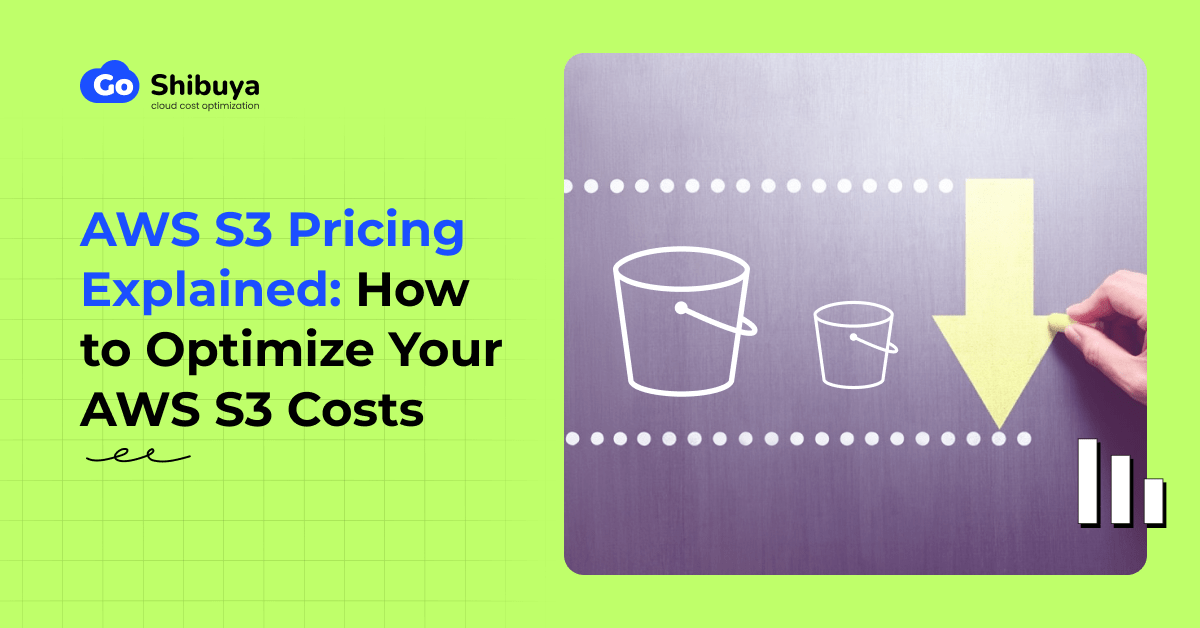Due to its scalability, durability and availability, robust data security, high-performance data transfer capabilities, seamless integration with other AWS services, and a bunch of other benefits AWS S3 has become a go-to cloud storage service for SMBs as well as large-scale enterprises with massive data storage needs.
However, managing AWS S3 does come with certain challenges, in particular when it comes to AWS S3 pricing and cost management. Understanding S3 pricing and optimizing AWS S3 expenses might be complicated and time-consuming. In this blog, we’ll take a deeper look into the AWS S3 pricing structure and provide some actionable tips on how to optimize your AWS S3 spending while reducing your overall cloud computing expenses.
Uncover opportunities to optimize your cloud, simplify cloud management, and reduce costs.
What is AWS S3?
AWS S3 (Amazon Simple Storage Service) is an object storage service provided by Amazon Web Services that stores data as objects within buckets. AWS S3 offers industry-leading performance, scalability, security, and data availability and enables businesses of all sizes and industries to store and protect any amount of data for a wide number of uses cases, including data lakes, cloud-native apps, websites, archive, backup and disaster recovery, machine learning (ML) and big data analytics. First launched in 2006, AWS S3 is now being used by millions of customers across the globe.
Manage your single or multi-cloud infrastructure and cut down on your cloud bill.

Understanding S3 Pricing Structure
AWS S3 has a flexible pay-as-you-go pricing structure, with no upfront charges and no minimum fee. There’s also a free tier that offers a limited capacity of 5 GB of storage in the AWS S3 Standard storage tier. AWS S3 pricing is based on several factors, including the actual storage usage costs, data access and data retrieval costs, data transfer and replication, and storage management features. The cost of storage may also vary across Amazon S3 Regions. You need to consider all these components and factors in order to choose the best S3 payment option for your business needs.
Breakdown of AWS S3 Pricing Components
Storage Pricing
Storage in S3 buckets is priced per GB/ month. The rate depends on your object’s size, how long the objects are stored during the month, and the selected storage class. Below is an overview of currently available storage classes you can choose from:
S3 Standard
AWS S3 Standard is the default storage class that is suitable for almost any frequently accessed data. Low latency and high throughput, durability, and availability make it the best fit for a significant range of use cases, such as cloud-based applications with real-time data requirements, mobile apps, online games, big data analytics, and SaaS products. As the most expensive storage class per GB stored, it might not be the most cost-effective solution for infrequent access data storage.
S3 Intelligent – Tiering
The S3 Intelligent Tiering features built-in monitoring and automation capabilities that automatically move objects between a frequent-access tier (FA) and an infrequent-access tier (IA), making it the best choice for data with unknown or changing access patterns (e.g., for workloads like data lakes, analytics, and user-generated content). Moving data to the most cost-effective tier allows for greater cost optimization and ensures that you are not paying FA storage prices for data that isn’t being frequently accessed. With S3 Intelligent Tiering, there are no data retrieval fees – you only pay a monthly monitoring and auto-tiering fee.
S3 Standard – Infrequent Access
S3 Standard Infrequent Access is a storage class that is best suitable for storing data that is accessed less frequently but still requires instant access when needed. It is typically used for long-term storage and backups, which is often the case for disaster recovery. The storage costs are lower compared to AWS S3 Standard, however, there are data retrieval fees.
S3 One Zone – Infrequent Access
S3 One Zone-Infrequent Access (S3 One Zone-IA) stores infrequently accessed data within a single Availability Zone at 20% lower than S3 Standard-IA. It is best suited for those who want a more cost-efficient storage option for infrequently accessed data but don’t require extra protection offered by geographic redundancy of the S3 Standard and S3 Standard-Infrequent Access storage classes. S3 One Zone-IA is intended for storing secondary data backups or data that is easily re-creatable.
S3 Glacier Instant Retrieval
S3 Glacier Instant Retrieval is of the three Glacier storage classes that provides the lowest-cost storage for long-term data that isn’t frequently accessed but requires retrieval in milliseconds. Compared to using S3 Standard-Infrequent Access, it allows for saving up to 68% on storage costs. It’s mostly suited for use cases such as online-file sharing applications, image hosting, news media assets, and medical imaging.
S3 Glacier Flexible Retrieval (Formerly S3 Glacier)
S3 Glacier Flexible Retrieval is another low-cost storage class for archive data that is accessed 1-2 times per year and retrieved asynchronously. The ideal use cases are backup, disaster recovery, and offsite data storage – when archive data doesn’t require immediate access but needs the flexibility to occasionally retrieve large data sets at no cost. While similar to S3 Glacier Instant Retrieval capabilities, it’s 10% cheaper.
S3 Glacier Deep Archive
The S3 Glacier Deep Archive storage class provides the lowest cost, durable storage (up to 75% lower than S3 Glacier Flexible Retrieval) for long-term archive data that is accessed less than once a year and retrieved asynchronously. Data is stored across 3 or more Availability Zones and can be retrieved in 12 hours or less. It’s best suited for the use cases when data needs to be stored for around 10 years to meet regulatory compliance and customer needs (e.g., financial services, healthcare, media and entertainment, and public sector).
Extra AWS S3 charges
In addition to paying for data storage, with the rate varying based on the storage class you choose, there are also some bonus charges involved. That includes extra fees for bucket requests, data retrieval requests, and lifecycle transition requests (these are based on the request type and charged on the quantity of requests), as well as for data transfer, storage management and analytics, and replication.
Data Transfer Pricing
Data transfer costs are one of the most complicated components of S3 pricing because they depend on the direction of the transfer (IN or OUT) and the source/ destination of the data transfer. In addition, there are multiple exceptions.
Standard data transfer IN, from the internet into an S3 bucket located in the same AWS Region is free, however, data transferred from the internet into an S3 bucket from a different AWS region requires a data transfer fee, which varies based on the AWS Region where the S3 bucket is located.
Transferring data OUT, from an S3 bucket located in the same AWS Region to the internet requires a data transfer fee, varying based on the amount of data transferred and the destination. Data transfer between S3 buckets in different AWS Regions also requires a data transfer fee. For faster data transfer, you can also pay extra for data transfer acceleration.
Storage Management Pricing
AWS S3 offers a number of storage management features and analytics (Amazon S3 Inventory, S3 Storage Class Analysis, S3 Storage Lens, and S3 Object Tagging), each coming with its own extra cost, contributing to the overall S3 pricing. Fees for these features will apply if those are enabled in your account’s buckets.
Replication Pricing
AWS S3 replication has several charges involved that are the same as regular S3 usage. That includes storage fees for the selected S3 storage classes, the primary copy storage, replication PUT requests, and infrequent access storage if the IA class is used.
For Cross-Region Replication (CRR), there are also associated costs for inter-region Data Transfer OUT from S3 to each destination region, as well as Replication Control Data Transfer and S3 Replication Metrics charges if S3 Replication Time Control is used.
AWS S3 Cost Optimization Strategies and Best Practices
Selecting the right storage class
As mentioned above, Amazon S3 offers various storage classes that are built for different use cases. One of the most obvious ways to optimize your AWS S3 costs is to make sure you select the most appropriate S3 storage class for each object based on your data access patterns and requirements. This way, you can leverage the performance and capacity you need to create highly scalable applications for nearly any use case in the most cost-effective way.
For frequently used data, use Amazon S3 Standard. In case of unknown or unpredictable data access patterns, S3 Intelligent-Tiering is a go-to option. For infrequently accessed data, S3 Standard-IA or S3 One Zone-IA is the most appropriate choice, while for long-term archival data, S3 Glacier would be the most optimal option.
Implementing data lifecycle policies
Leverage Amazon S3 Lifecycle that allows you to ensure objects are stored cost-effectively throughout their lifecycle. An S3 Lifecycle configuration is a set of rules that define actions Amazon applies to a group of objects, such as automatically transitioning data to more cost-effective storage classes as it becomes less frequently accessed, archiving, or deleting expired objects. E.g., you might choose to transition objects to the S3 Standard-IA – a more cost-effective storage class – 30 days after they were created, or archive objects to the S3 Glacier Flexible Retrieval one year after the creation.
Removing unnecessary data
Another effective way to reduce your AWS S3 expenses is to regularly review and delete data that is no longer needed because S3 charges are based on the amount of data stored. If you have files that are no longer relevant or aren’t being used but could be easily recreated whenever needed, consider removing them. As previously mentioned, you can automate this process by utilizing S3 Lifecycle rules. However, if you aren’t sure about permanently deleting data, you can archive objects with S3 Glacier Flexible Retrieval or S3 Glacier Deep Archive access tier at the lowest storage costs.
Enabling S3 data compression
Compressing objects before storing them in S3 basically reduces the amount of data that needs to be stored in S3 and thus lowers your overall storage costs since you are billed based on the compressed data size. Thus, reducing the size of each object results in reduced data storage usage, lowered data transfer costs, faster data transfer, more effective use of storage classes, and improved data performance – all contributing to S3 cost savings.
Accelerating data transfer
Take advantage of S3’s native features like Amazon S3 Transfer Acceleration to optimize data transfer fees and save on associated costs, which is especially the case for operations involving a large volume of data. It’s important to note, however, that S3 Transfer Acceleration might not always deliver cost savings for data transfer within the same AWS region. In such cases, the standard S3 endpoint might be more cost-effective.
Regularly monitoring S3 usage
Regularly and consistently monitor your S3 usage and data access patterns using AWS Cost Explorer, AWS CloudWatch, Amazon S3 Analytics, and S3 Storage Lens. E.g., with AWS Cost Explorer and S3 Storage Lens, you can identify buckets or objects that contribute the most to your S3 costs and focus on optimizing their usage. With Amazon S3 Analytics, you can get insights into data access patterns and move data to the most cost-efficient storage classes (such as S3 Intelligent-Tiering or S3 Standard-IA) based on actual usage. With AWS CloudWatch, you can monitor S3 performance metrics, identify underutilized resources, and resize or adjust them to reduce costs.
Cut Down on Your AWS S3 Costs with Shibuya
While taking advantage of these best strategies and Amazon’s native solutions can help you reduce your AWS S3 bill, at least to a certain extent, using professional AWS cloud management tools like Shibuya cloud cost optimization platform can help you simplify, automate, and optimize the entire process of managing your AWS cloud bill while also cutting down on your AWS S3 costs. Shibuya provides you with all the tools you need to take full control of your AWS spending.
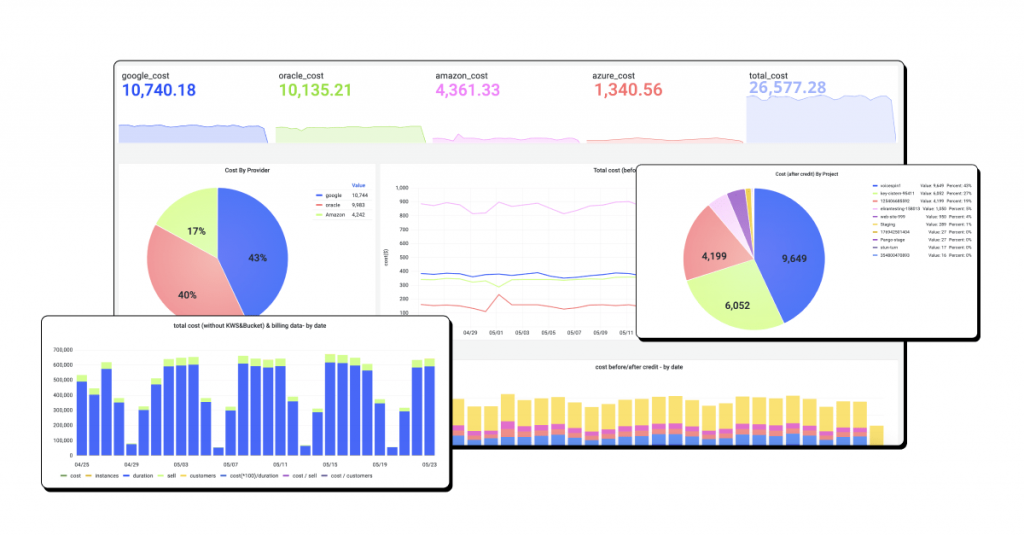
Book a demo now, and one of our experts will show you how.